Have you ever wondered if someone on Instagram has restricted you without blocking you?
Instagram’s restrict feature allows users to limit interactions quietly—and it’s not always obvious when you’ve been affected.
In this article, we’ll discuss the telltale signs and expert tips for detecting restricted accounts on Instagram in 2024.
Are you ready to jump into the details? Let’s get started.
What Is Instagram Restrict Mode and How Does It Work?
Restrict Mode is an understated but effective way for Instagram users to limit interactions with certain people without blocking or unfollowing them.
An individual can use this function if you’ve ever seen a sudden lack of activity from them on your feed, even if they haven’t removed their followers or banned you.
Instagram users can avoid public fights and gain control over undesired encounters using the restrict tool on Instagram.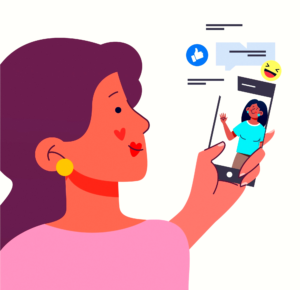
But How Does It Work, and What Are Signs of Being Restricted on Instagram?
- Hidden Comments: Only if you comment on their post can they see it unless they choose to approve it. This is a crucial sign of being restricted on Instagram.
- Direct Messages (DMs): Your messages won’t appear in their primary inbox. Instead, they’ll be moved to the ‘Message Requests’ folder, where notifications won’t alert them unless they actively check.
- Activity Status: You will no longer be able to see their ‘active now’ or ‘last seen’ status in your DMs, making it harder to track when they’re online.
The restrict mode on Instagram aims to shield users from unwanted gazes and harassment without causing any discomfort. It’s a kinder substitute for blocking, which can aggravate relationships at work and home.
Instagram maintains secrecy when users use the Instagram restrict mode by making these tiny, almost undetectable adjustments.
Easily Detect Restricted Instagram Accounts with These Expert Tips!
Instagram’s “restrict” option can gently limit interactions without a complete block. Sometimes, you feel cut off or neglected without warning. Wondering whether your account is restricted?
Here are some professional techniques to assist you in spotting a secret Instagram restriction:
· How to Check if Your Comments Are Restricted on Instagram?
Your invisible Instagram comments are a red flag that you may have been restricted from using Instagram. While you are limited, your comments will only be shown to the account owner unless they are authorized to be seen by the public.
- Example: You comment on a friend’s post, but it seems to have vanished when you check back later. Ask a friend to view the same post from their account to confirm. If they can’t see your comment but you can, this is a clear sign of restriction.
Steps to Confirm:
- Leave a comment on their post.
- Ask a friend to check if they can see your comment.
- Conclusion: If the comment is only visible to you and not others, the account owner has likely restricted you.
· How to Spot Instagram Restrictions via DMs? (Direct Messages)
Another way to find limited accounts on Instagram is by looking at direct messages (DMs). Your communications won’t appear in the primary inbox of the person who restricted your account. The receiver will not be notified about them until they actively check their “Message Requests” folder; instead, they travel to that location.
How to Test:
- Send a friendly message to the suspected restricted account.
- Monitor the message status: If the message remains in “Sent” status but doesn’t change to “Seen” over time, this may indicate it’s sitting in their “Message Requests” folder.
- Check for Delays: This could be a sign of restriction if your messages are consistently unread.
· How to Identify Restrictions Through Activity Status?
One helpful feature of Instagram is the “Activity Status,” which displays the last time a user was online. Nevertheless, this status will vanish from your direct conversations if someone limits you on Instagram.
Steps to Detect Restrictions:
- Check their activity status: In your direct messages, see if their “Active now” or “Last active X minutes ago” is missing.
- Compare with others: Ask a friend to see if they can still view the activity status.
- Monitor for patterns: If the status was previously visible but has suddenly disappeared, you may have been restricted.
· How to Use Instagram Stories to Spot Restrictions?
Instagram Stories can provide additional information about limits. If their Stories no longer appear in your feed, you may have been blocked from seeing certain content.
Steps to Confirm:
- Check for their Stories: Are their Stories still appearing in your feed? If not, they may have restricted you.
- Use a secondary account: Log in with a different account or ask a friend to check if they can see the Stories. If they can, but you can’t, this might mean you’re restricted.
- Try responding to a Story: Send a response.
· How to Track Engagement Patterns to Identify Restrictions?
Another discrete but revealing indicator of restriction on Instagram is a decline in participation. If someone who used to engage with you regularly ceases doing so now, it can indicate that someone has limited your account.
Steps to Track Engagement:
- Review past interactions: Use Instagram’s ‘Insights’ feature to track engagement with your posts.
- Check their activity with others: Are they still engaging with other users while ignoring your content?
- Monitor any changes: This could be a clue if they’ve stopped engaging with your posts but are still active with others.
Why Do Users Use Instagram’s Restrict Feature?
Restrictions on Instagram can be annoying, but they help users set and stick to healthy limits. Instead of banning or unfollowing users, you can manage interactions using the limit tool.
Here are common reasons Instagram users utilize the Restrict feature:
- Protecting Privacy: Restricting allows users to manage who interacts with their content without drama, helping preserve their personal space.
- Avoiding Conflict: Restricting someone prevents uncomfortable situations and helps maintain peaceful relationships without confrontation.
- Managing Negative Interactions: People use the restrict feature to quietly manage unwanted attention or harassment without alerting the other person.
- Setting Boundaries: Restricting helps create clear boundaries, especially when navigating professional or personal relationships online.
Respect someone’s choice if you feel they have limited your freedom on Instagram. Restrictions are implemented to make social media more enjoyable for everyone, so keeping conversations civil and healthy is essential to keep your connections together.
Conclusion
Feeling like you’ve been restricted on Instagram? With these expert tips, you now have the tools to uncover the truth. From testing comment visibility to checking DMs and activity status, piecing together these clues can help determine whether someone has quietly limited your interactions.
Still unsure? Drop your questions in the comments, and we’ll guide you through the process. Your experience matters, so don’t hesitate to share information about detecting restricted accounts on Instagram in 2024!
If you found this article helpful, share it with others who might wonder if they’ve been restricted. Let’s help everyone navigate Instagram’s restricted features with ease.

